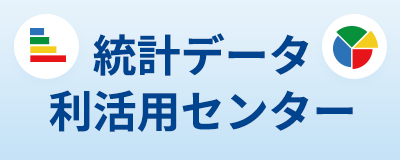About Site Search
Search tips
This document will help your selves in getting the most out of searching National Statistics Center web site by using Google Custom Search Engine. It is useful to know some search tips that could help you get the best possible search results and ultimately help you find what you are looking for.
Search result page
When the Search function is used advertisement related to the keywords might appear. Please note that these advertisements are not related to our website.
How to use web search
Site Search:www.nstac.go.jp belong to the domain from the search page.
Internet Search:World Wide Web (www) from the search.
To search for a document, type a few descriptive words in the search box, and press the Enter key or click the Search button. Google produces a results page with a list of documents and web pages that are related to your search terms, with the most relevant search results appearing at the top of the page. By default, Google returns only pages that include all of your search terms. So to broaden or restrict the search, include fewer or more terms. You do not need to include “and” between the terms.
For more information of search on Google services and tools, visit: [Address]
Search results
This topic is documented on the Google web site at: [Address]